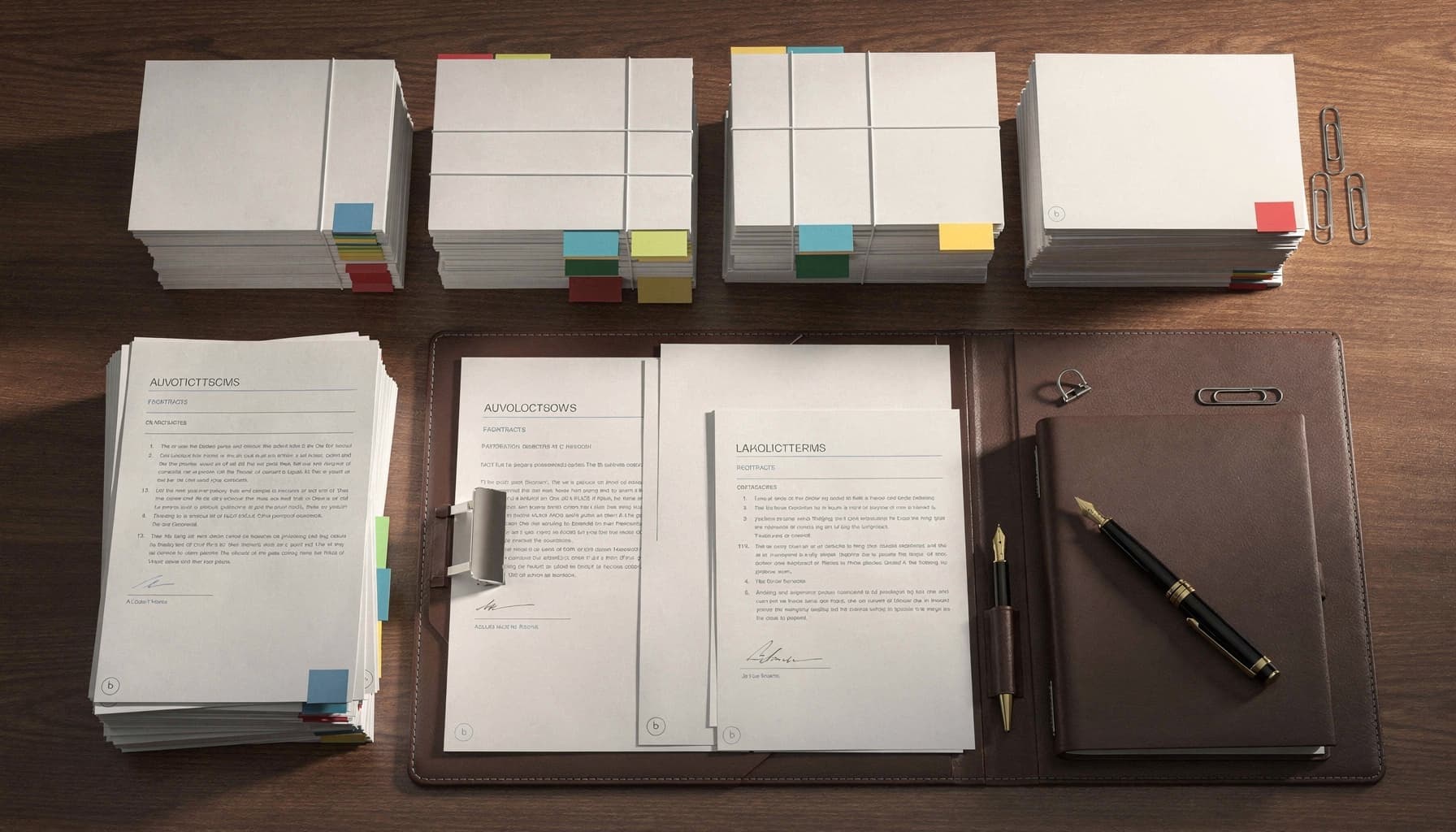Document naming for legal teams
Stop renaming legal docs manually
AI extracts matter number, client name, and document type from every PDF. 2,400 documents renamed in under 5 minutes. Confidence preview before apply.
Legal Ops · Document Naming
Automatically rename contracts, court filings, and discovery documents using AI that extracts matter number, client name, and document type from PDFs.
- Connect Google Drive or Dropbox — AI processes legal docs as they arrive from clients and opposing counsel.
- Matter number, client name, document type, and date encoded into every filename automatically.
- Per-matter naming templates saved and reused throughout engagements. No reconfiguration needed.
Legal teams process 2,400+ documents in under 5 minutes with 95%+ extraction accuracy.
Your matter folder today vs. tomorrow
Every legal team drowns in unlabeled contracts, discovery docs, and court filings. AI reads each document and extracts matter number, client name, document type, and date automatically.
Before — your inbox right now
Document1.pdfNo one knows if this is a contract or exhibit
Scan_0847.pdfWhich matter? Which party? Impossible to tell
Contract_FINAL_v3.pdfNo client name, no matter number, no date
IMG_2024.pdfA court filing? A discovery doc? An NDA?
Untitled attachment.pdfOne of dozens with identical useless names
Average time to find a specific document: 4–6 minutes of searching, opening, closing.
After — 3 minutes with Renamed.to
2026-M-1847_AcmeCorp_MSA_2026-01-15.pdfMatter number, client, doc type, date — all searchable
2026-M-1847_AcmeCorp_NDA_Executed.pdfNDA with execution status, instantly findable
2026-L-0923_Smith-v-Jones_Motion-to-Dismiss.pdfCourt filing with case parties and motion type
2026-D-0445_Discovery_ProductionSet-001.pdfDiscovery doc with production ID for easy reference
2026-M-1847_AcmeCorp_Exhibit-A_Contract.pdfExhibit linked to matter with clear description
Time to find any document: type the matter number in your file browser. Done.
From inbox chaos to matter-ready files
AI handles the tedious extraction work. You review, approve, and move on.
Documents arrive
Contracts, court filings, and discovery docs land in your inbox — from clients, opposing counsel, and courts.
Document1.pdfScan_0847.pdfattachment.pdfAI extracts fields
OCR reads matter number, client name, document type, and date from the document content automatically.
Matter: 2026-M-1847Client: Acme CorpType: MSAPreview & approve
Review every suggested filename with confidence scores. Bulk-approve high-confidence batches.
95% confidenceSide-by-side previewOne-click approveMatter-ready files
Clean filenames following your naming convention. Ready for DMS upload, client delivery, or archive.
2026-M-1847_AcmeCorp_MSA_2026-01-15.pdfUse case example
"Discovery production used to be a nightmare"
A mid-size law firm with 200 active matters was spending 8+ hours every week renaming discovery documents, contracts, and court filings. Paralegals manually typed matter numbers into filenames. Mistakes led to misfiled documents and compliance headaches.
After connecting their shared Google Drive, they set up matter-specific naming templates once. Now documents are processed automatically as they arrive — matter number, client name, document type, and date extracted and encoded into each filename.
Discovery production prep went from a multi-day scramble to a 2-hour review session. The managing partner now focuses on case strategy instead of document administration.
Illustrative example based on typical law firm workflows. Individual results vary based on matter volume, document complexity, and existing processes.
8.2 hrs
Saved weekly
200
Active matters
2,400+
Docs/month processed
96%+
Auto-approved
Naming templates for legal teams
Start with field-tested patterns or customize per matter. Save templates and reuse throughout engagements.
Contracts
{MatterNumber}_{ClientName}_{DocType}_{Date}.pdfExtract matter number, client name, and document type. Perfect for NDAs, MSAs, and SOWs.
Court filings
{MatterNumber}_{CaseName}_{MotionType}_{Date}.pdfOrganize motions, briefs, and orders by case. Automatic extraction of filing type and date.
Discovery
{MatterNumber}_{DocType}_{ProductionID}.pdfProduction sets organized by matter and Bates number. Ready for review platforms.
NDAs
{MatterNumber}_{Counterparty}_NDA_{Status}.pdfTrack executed vs. draft NDAs by counterparty. Clean filenames for deal rooms.
Why legal teams choose Renamed.to
Purpose-built for legal documents vs. manual renaming or generic file tools.
| Feature | Renamed.to | Manual | Generic Tools |
|---|---|---|---|
| Extracts matter #, client, doc type, date | |||
| Works with scanned PDFs (OCR) | |||
| Per-matter naming templates | |||
| Batch 2,000+ docs in under 5 min | |||
| Works with Google Drive & Dropbox | |||
| Confidence preview before apply | |||
| One-click undo (originals untouched) | |||
| DMS-ready filenames (NetDocuments, iManage) |
Calculate your time savings
Adjust sliders to match your monthly document volume. See what your team gets back.
Based on manual rename time of 30s per document. Actual savings vary by document complexity and naming convention.
Security built for confidential documents
Enterprise-grade encryption, access controls, and audit trails for sensitive legal files.
Encryption & residency
TLS 1.3 in transit, AES-256 at rest. US data centers with SOC 2–aligned controls. Keys rotated quarterly.
Access & audit
2FA and SSO via Google Workspace or Microsoft 365. Role-based permissions. Every file access, rename, and approval logged with full attribution.
Quality controls
Every rename shows a confidence score. Preview side-by-side before applying. One-click undo — originals are never modified or deleted.
Files stored temporarily during processing (under 10 minutes), then deleted. Purge filename data anytime from your dashboard. Full security documentation →
Frequently asked questions
How do I automatically rename legal documents?
Connect your Google Drive or Dropbox folder, drop your legal documents, and Renamed.to extracts matter number, client name, document type, and date automatically using AI and OCR. Preview every suggested filename with confidence scores, then approve the batch. 2,400+ documents renamed in under 5 minutes.
How accurate is the document extraction?
We deliver 95%+ extraction accuracy on common legal document formats (Sept 2025 testing, n=250+). Every rename shows a confidence score. Preview mode lets you spot-check every suggested filename before apply. AI works with Auto mode, 50+ common templates, or custom patterns you define.
Will you overwrite my original files?
No. Safe-Rename writes new files alongside your originals and keeps them untouched. You can undo any batch with one click. Originals are never modified or deleted. Content-based deduplication prevents processing the same file twice.
Does it work with scanned court documents?
Yes. Our OCR engine processes scanned PDFs, digital PDFs, and image-based documents. 300+ DPI recommended for best accuracy. Works with contracts, court filings, discovery documents, and most legal paperwork.
Can I save naming rules per matter?
Yes. Save templates per matter or client and reuse them throughout the engagement. Templates support dynamic fields like {MatterNumber}, {ClientName}, {DocType}, {ProductionID}, {Date}, and more. Set custom confidence thresholds per matter. No reconfiguration needed case-to-case.
Does it integrate with NetDocuments or iManage?
We rename files in Drive/Dropbox before you move them to your DMS. Many legal teams use Renamed.to ahead of NetDocuments, iManage, or SharePoint. Filenames match your DMS naming conventions. No migration required.
What does it cost?
Free for up to 50 documents per month. Paid plans start at $29/month for 500 documents. Volume pricing available for firms processing 2,000+ documents monthly. No credit card required to start.
From legal teams
What legal professionals are saying
“Discovery production prep used to be a multi-day scramble. Now I spend that time on case strategy that actually moves the needle.”
Rachel M.
Senior Paralegal, Mid-size Firm
8.2 hrs saved/week
“Our junior staff used to mislabel contracts constantly. Now 96% of documents are auto-approved with zero naming errors.”
David K.
Legal Ops Manager, Corporate Legal
2,400+ docs/month
“Each of our 200 active matters has different naming conventions. We set up templates once and forgot about it.”
Amanda T.
Practice Administrator
200 matters managed
Ready to stop renaming legal docs manually?
Connect your shared drive, drop your first batch, and see clean filenames in under 5 minutes.
Free 50 docs/month · No credit card · Originals never modified
Continue exploring
Discover related solutions, use cases, and resources